18. Bootstrap Modals
September 2015 · 2 minute read
Ensure all of the correct gems have been included into the app, the ones I’m using can be found in these locations:
https://github.com/bootstrap-ruby/rails-bootstrap-forms
https://github.com/twbs/bootstrap-sass
https://github.com/rails/turbolinks
1. Create a modal form to be rendered from the page you are on. In this, it’s going to be on the mybudget-show/home page because mybudget renders and controls the income partial.
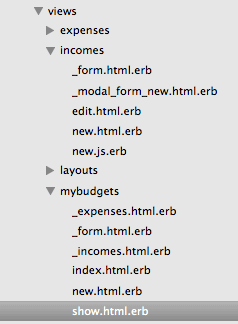
<!-- Modal form -->
<div class="modal fade" id='new-income-modal-form' role='dialog'></div>
<!-- Modal form -->
2. Update the ‘new link’ in the partial view that will call the new modal
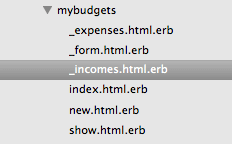
<!--<%= link_to 'Add Income', new_mybudget_income_path(@mybudget, @income) %>-->
<%= link_to new_mybudget_income_path(@mybudget, @income), remote: true, id: "new-item-link", class: "btn btn-sm btn-default round" do %> New
<%end%>
3. Create a new .js file under incomes which will be read by ‘Create’ in the incomes controller and direct to the appropriate partial view.
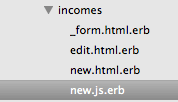
$("#new-income-modal-form").html("<%= j render('incomes/modal\_form\_new', income: @income) %>");
$('#new-income-modal-form').modal('show')
4. Create a new modal form partial which will be rendered in the modal form. It’s a good idea to make sure the new stuff works before destroying the old stuff.
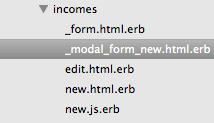
<div class="modal-dialog reorder-modal-form">
<div class="modal-content">
<%= bootstrap_form_for([@mybudget, @income], remote: true) do |f| %></p>
<div class="modal-header">
<h4 class="modal-title">
New Income
</h4></p>
</div>
<div class="modal-body">
<table>
<tr>
<td class="field-name">
<%= f.label :income %>
</td>
<td class="field">
<%= f.text_field :income %>
</td>
</tr>
<tr>
<td class="field-name">
<%= f.label :amount %>
</td>
<td class="field">
<%= f.number_field :amount %>
</td>
</tr>
</table>
</div>
<div class="modal-footer">
<button type="button" class="btn btn-default" data-dismiss="modal" data-behaviour="form-clear">Cancel</button><br /> <%= f.submit class: "btn btn-primary", data: { trigger: 'loading' } %>
</div>
<% end %>
</div>
</div>
5. Lastly, in the incomes controller update the respond_to format in the create action, ensuring that it formats the new .js file we have just created.
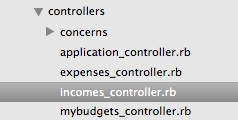
def create
@income = @mybudget.incomes.build(income_params)
respond_to do |format|
if @income.save
format.html { redirect_to [@mybudget, @incomes], notice: 'income was successfully created.' }
format.json { render :show, status: :created, location: @income }
format.js {redirect_via_turbolinks_to [@mybudget, @incomes]}
6. Always remember to test it out. Run the server and see if it works correctly. There is now a button link under incomes.
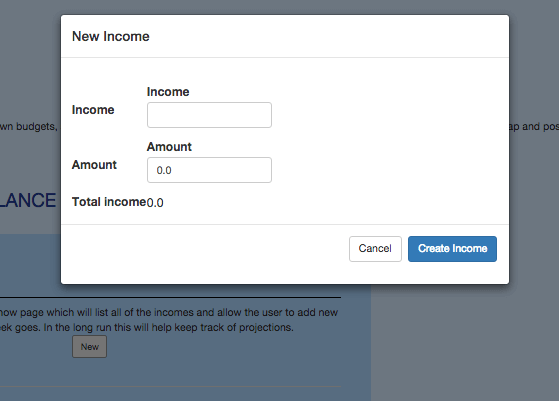
Everything works and redirects back to the mybudget home page. These 6 steps can now be replicated anywhere that I would like a modal view to appear.
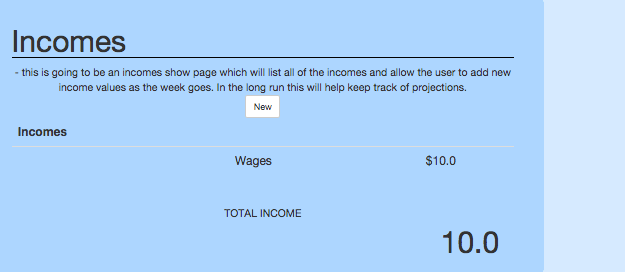
See the working example at
*Refs